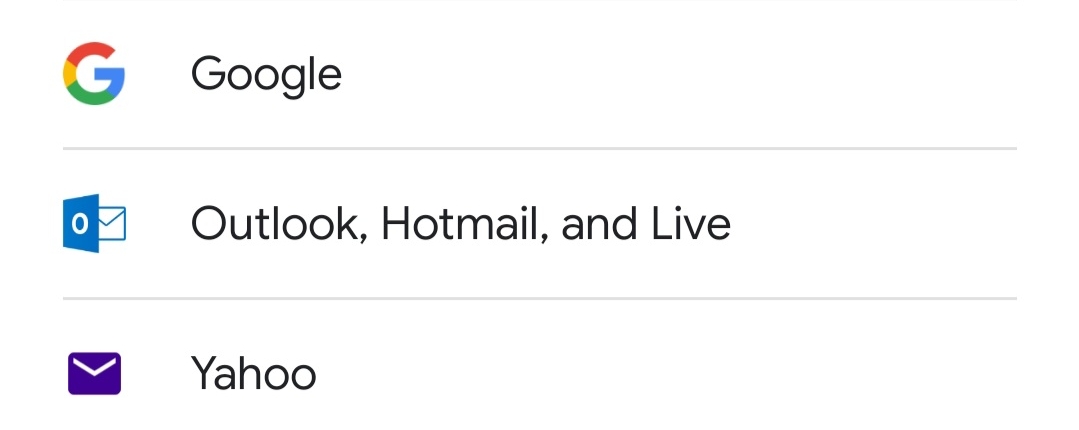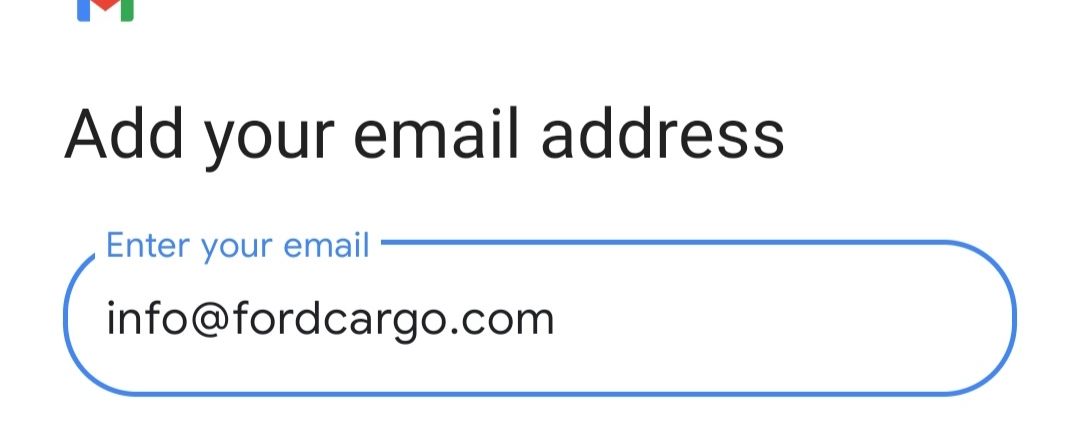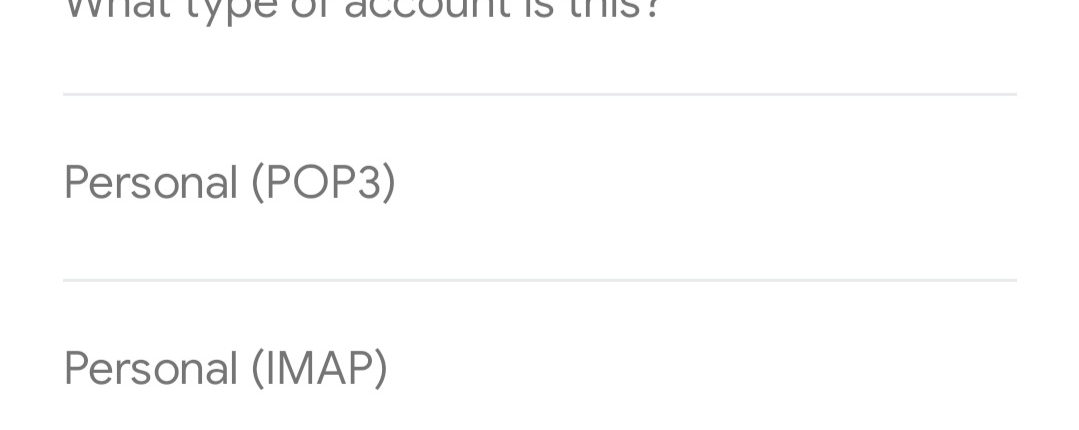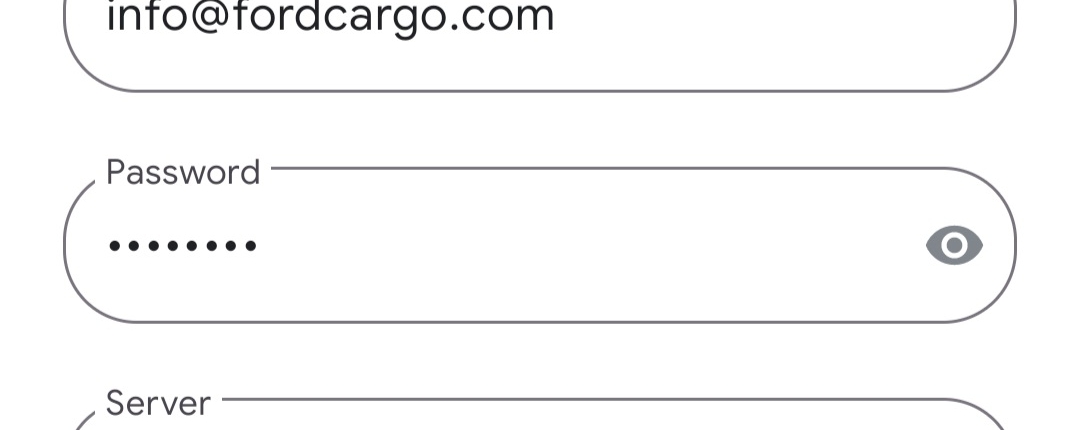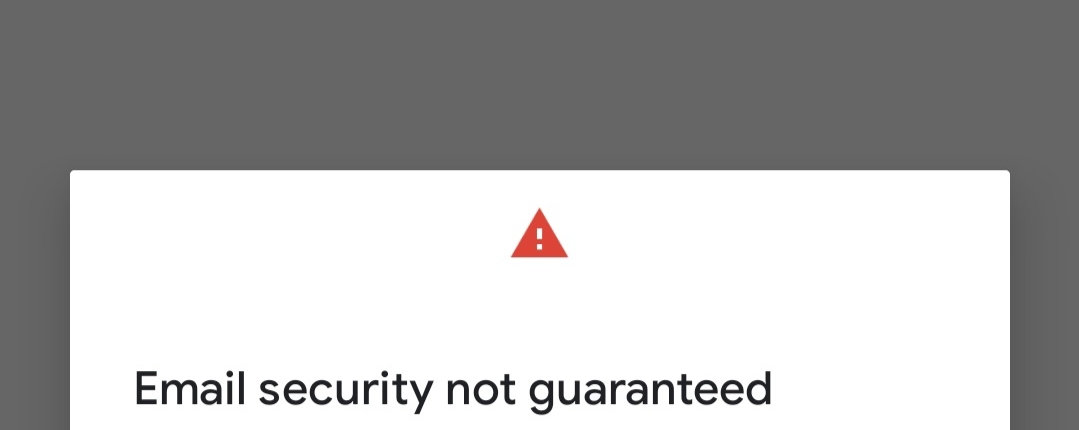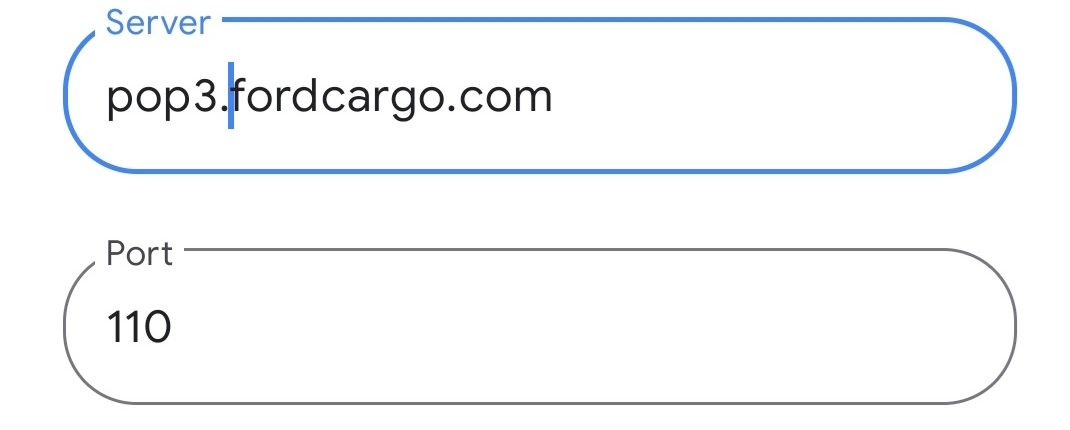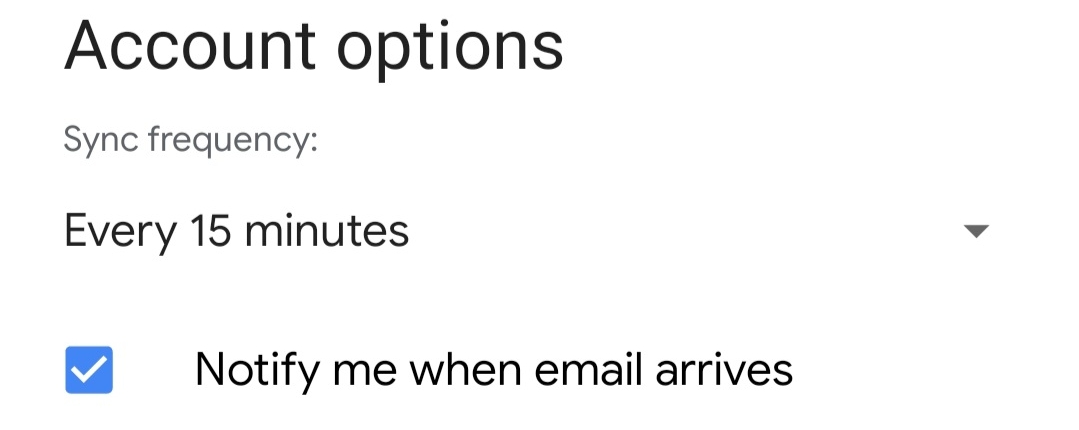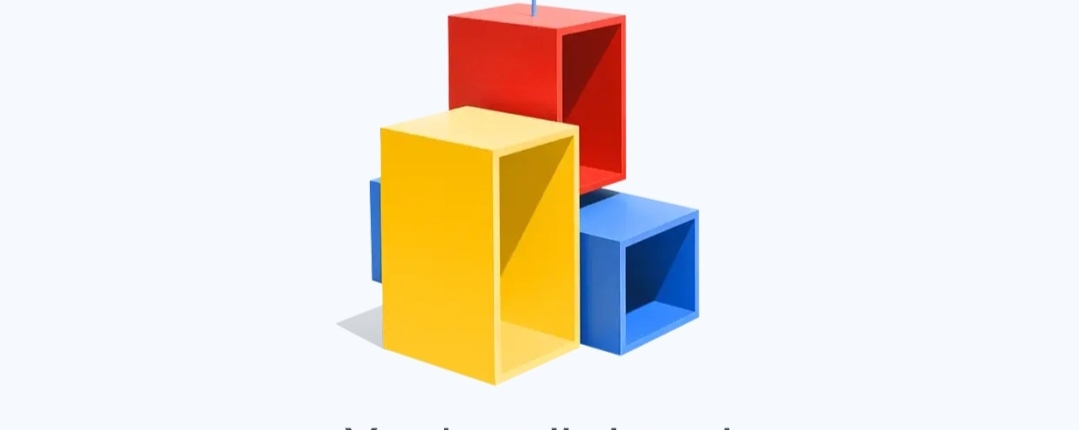Use "Gmail App" for your domain email

1- Open the “Gmail App” and click on the three bar lines on the left top corner to select “settings”
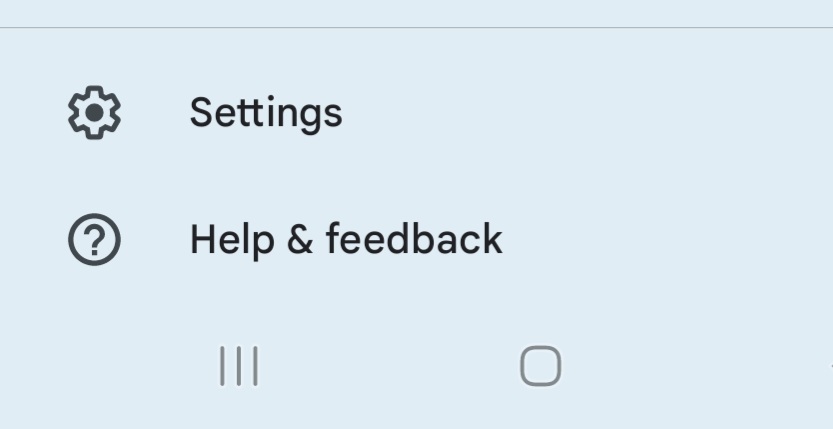
6- Enter the incoming server settings:
– Username (your full email): [email protected]
– Password: your email password (case sensitive)
– Server (pop3 of your domain): POP3.example.com
9- Enter your outgoing server settings
– username: your full email like [email protected]
– password case-sensitive